A Complete Guide on SocialPass

With NFT-gated & free events in full swing, we've created a step-by-step guide on how to use SocialPass. From creating & managing an event to grabbing tickets, we've got you covered! Let's get started.
For Event Hosts
Manage unlimited events and collaborate with your team members.
🟠 Getting Set Up
The first thing an event host will need is an account. It's completely free! Sign up below! 👇
🟠 Managing Your Team
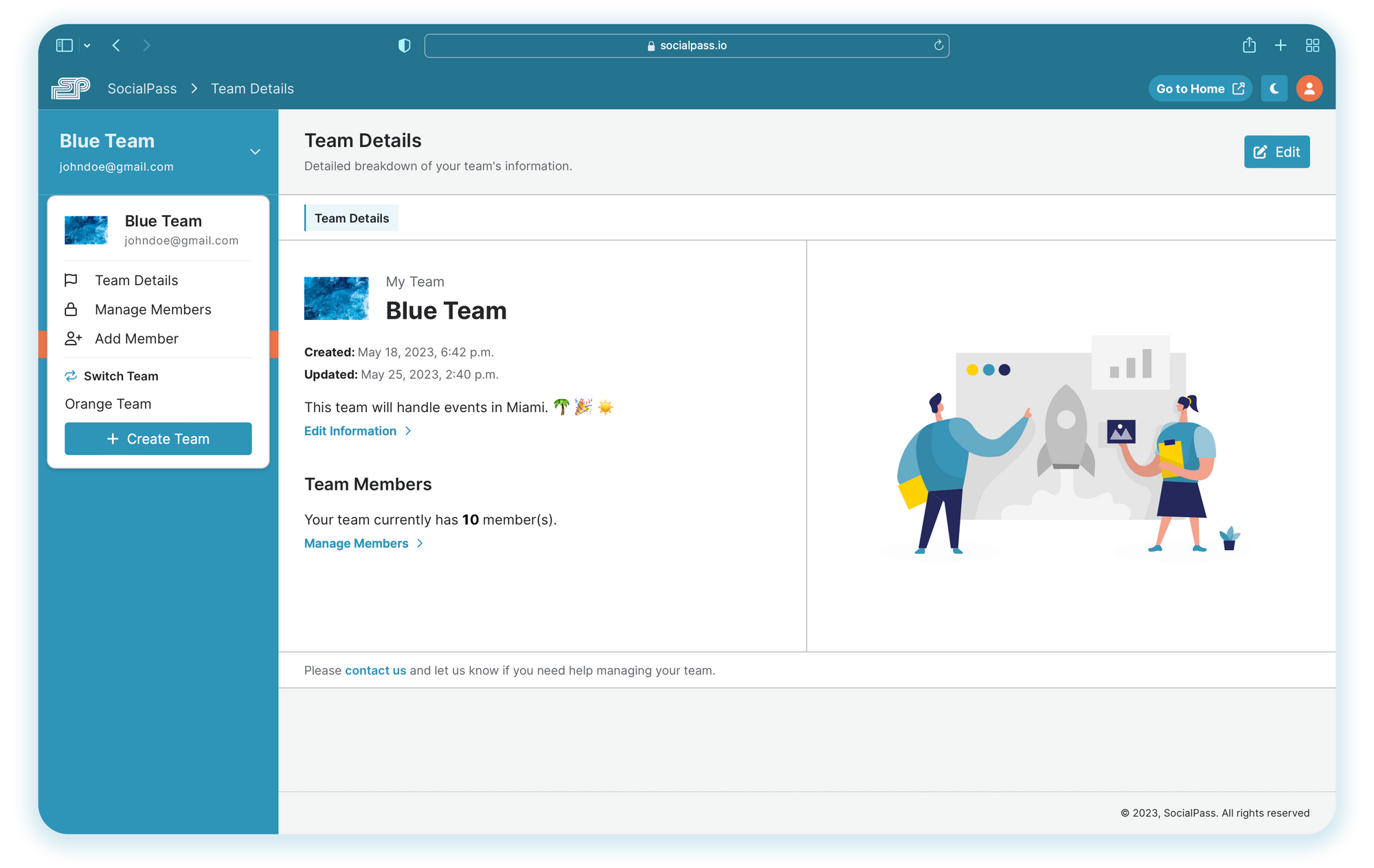
Your team is the host of the party! Manage your brand's logo, name and team members in just a few clicks.
If you have more than one brand, create unlimited teams for better management.
For illustration purposes, we will be using the alias "Blue Team" as a company name.
🟠 Creating an Event
Step 1: Begin Event Creation
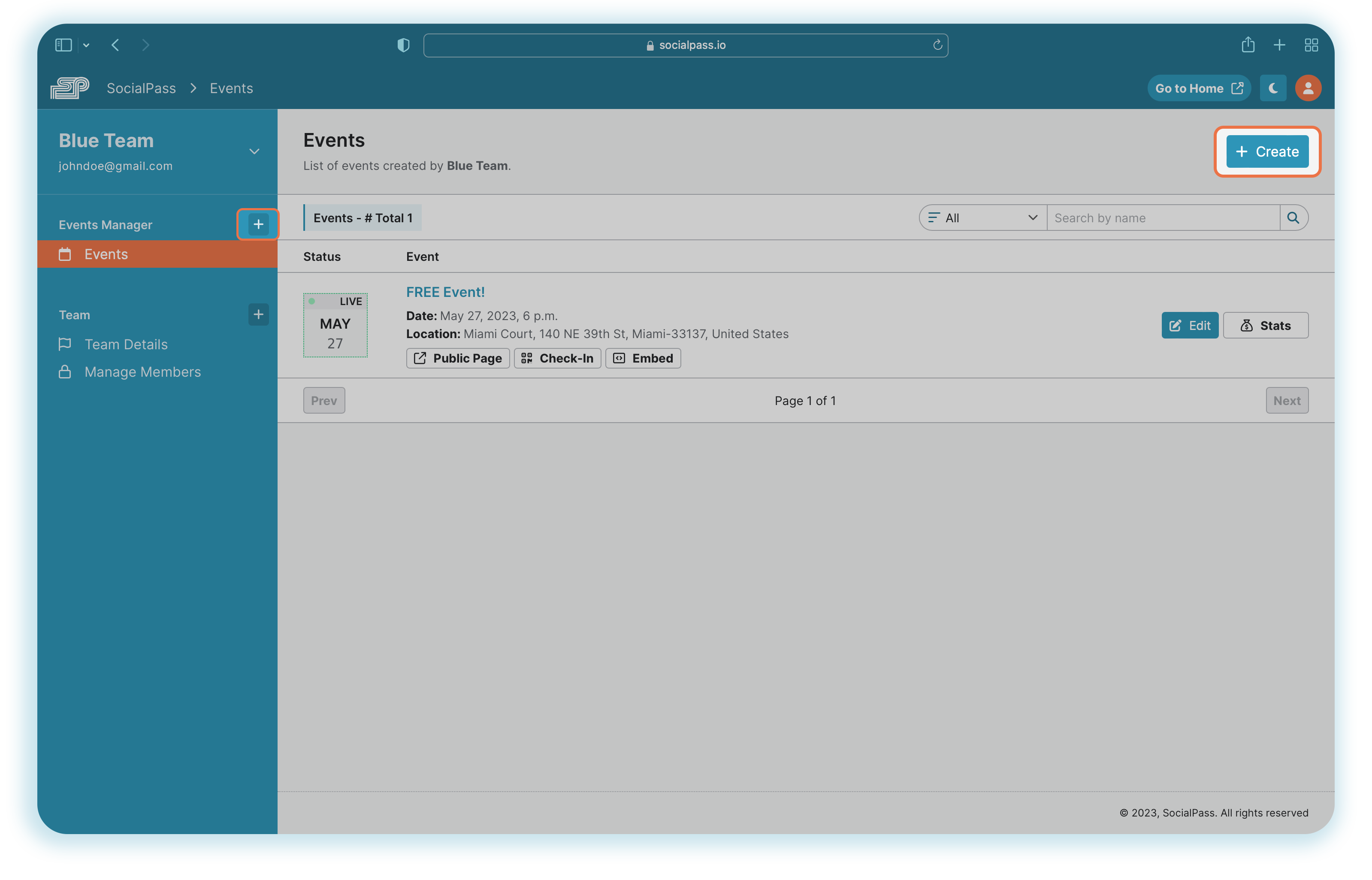
Once you're logged in, navigate to the "Events Manager" tab. Click on the "+" symbol or the "Create" button (top right) to begin. These buttons are highlighted above.
Step 2: Fill Out Event Form
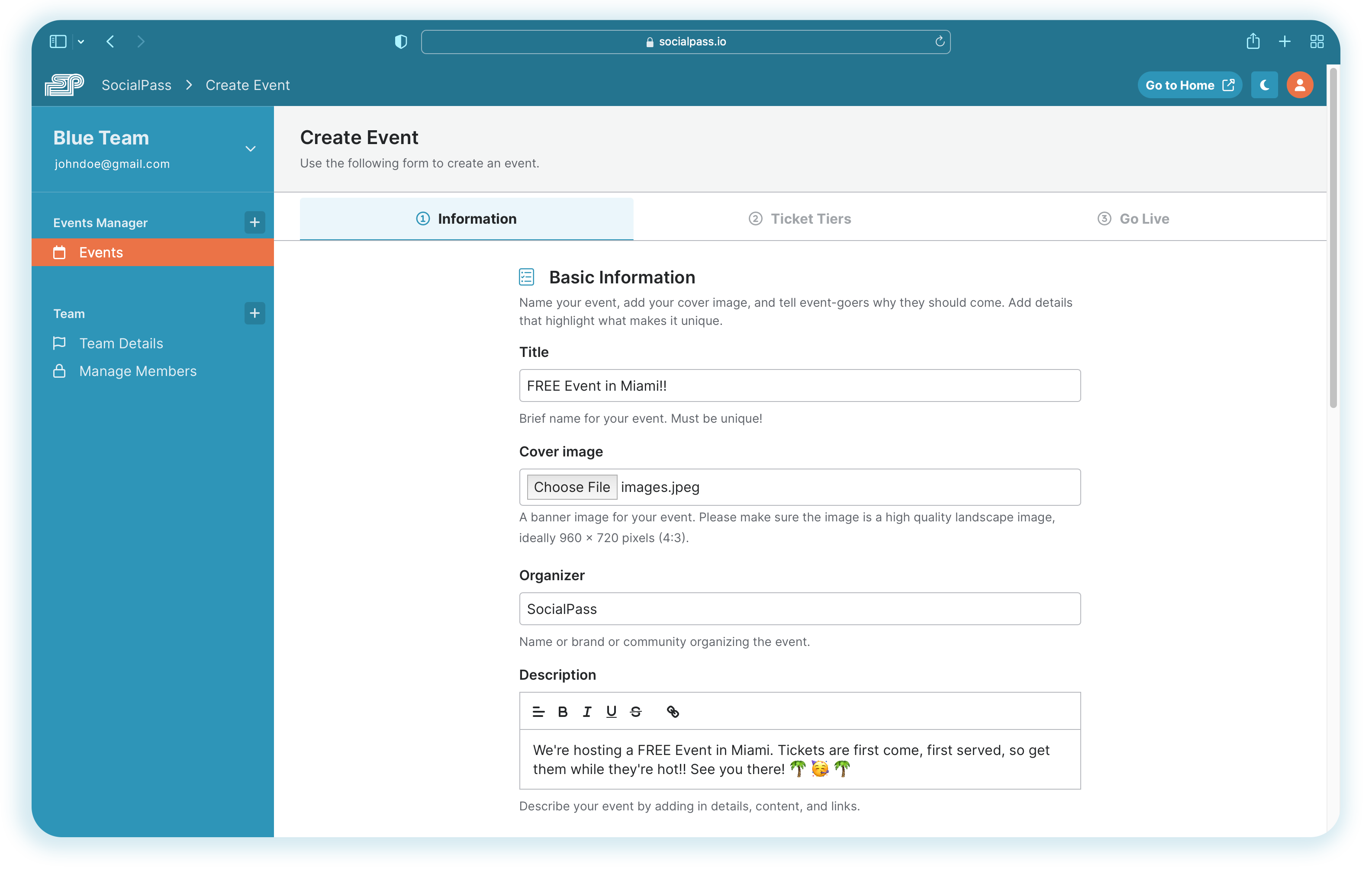
Fill out the event information form, providing details such as the event title, location, date, and time. Once complete, click "Save Event" at the bottom.
Step 3: Create Ticket Tiers
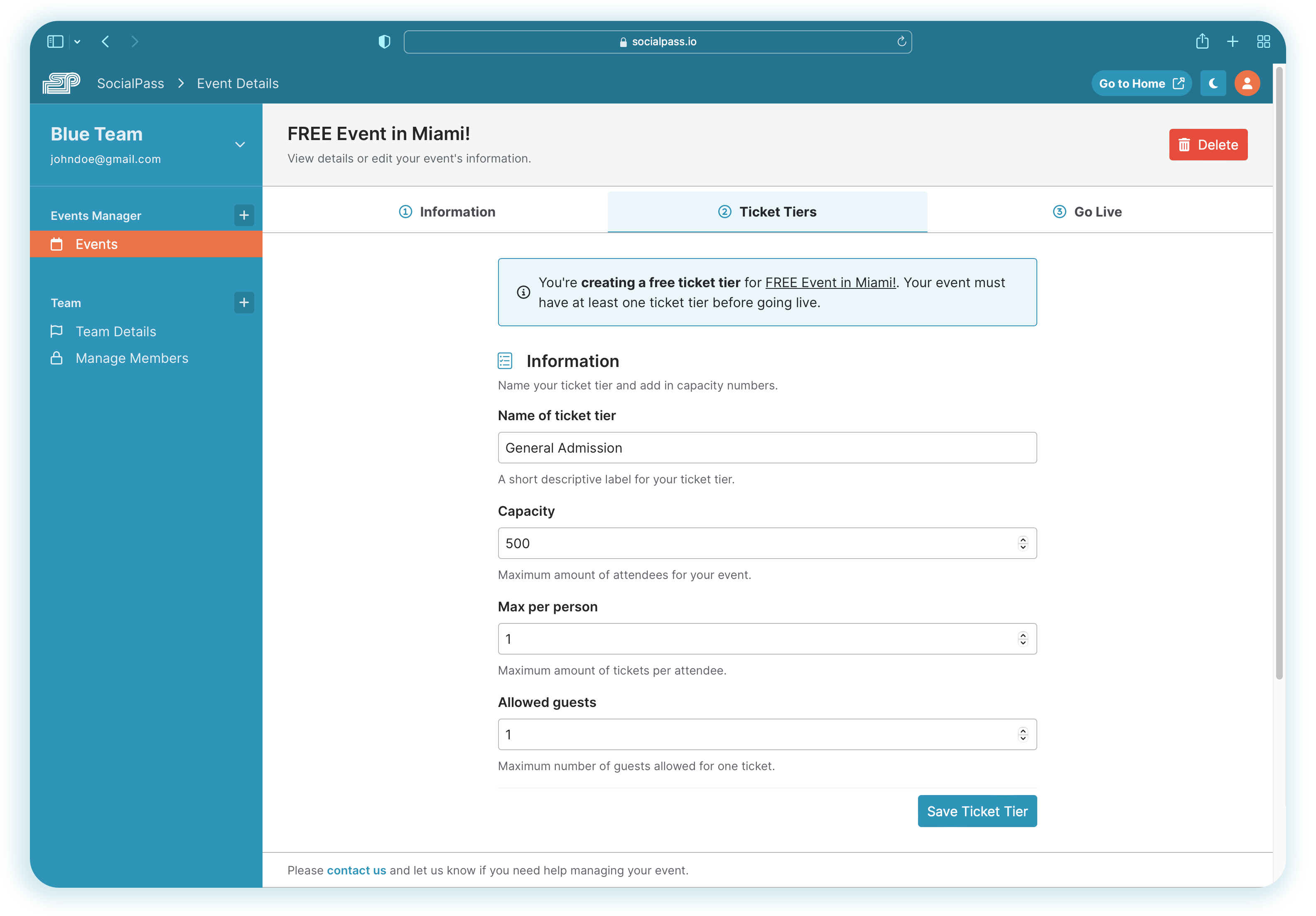
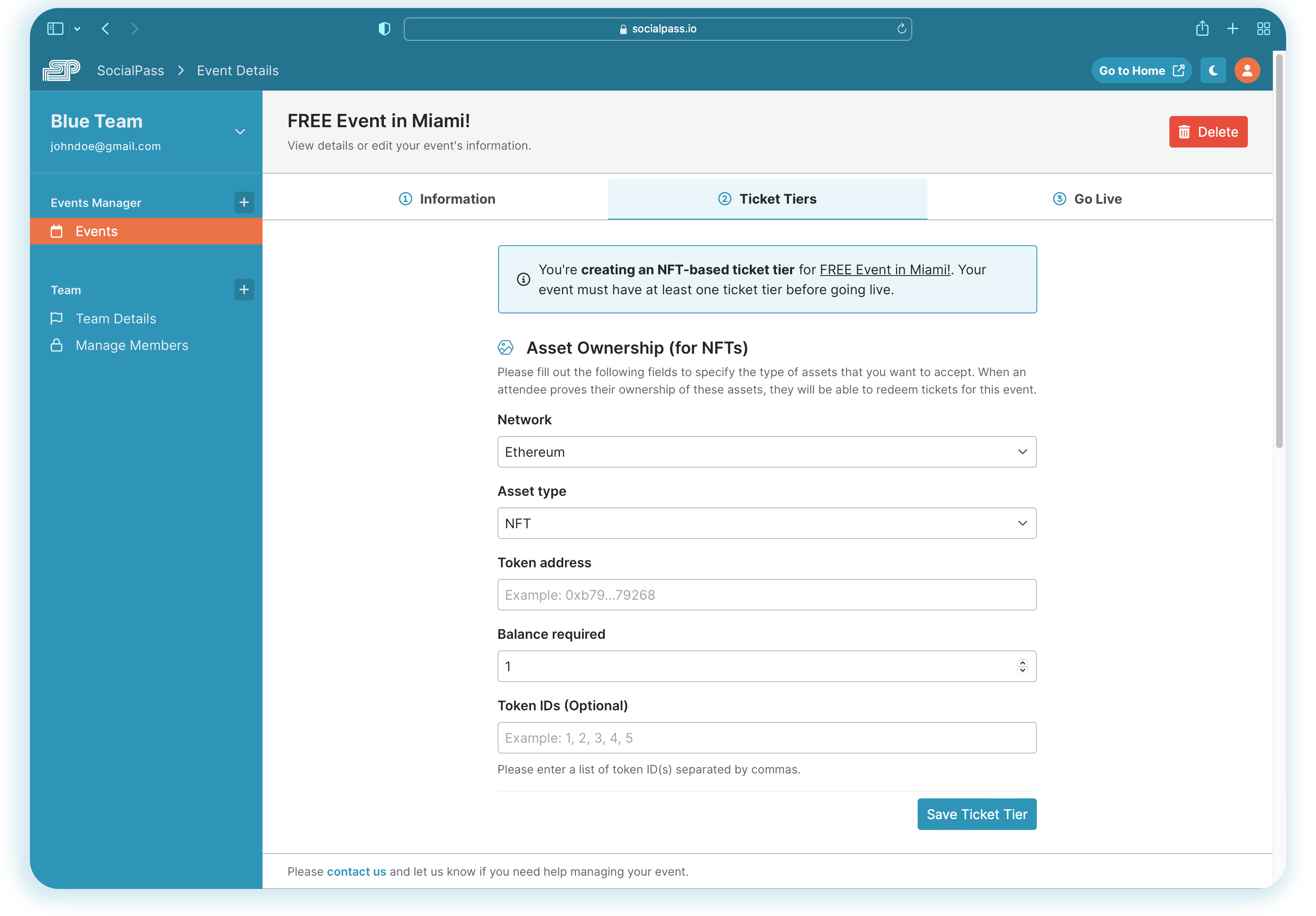
Proceed to create ticket tiers, specifying the type and capacity. We have a full guide to ticket tiers in the next section.
Step 4: Publish!
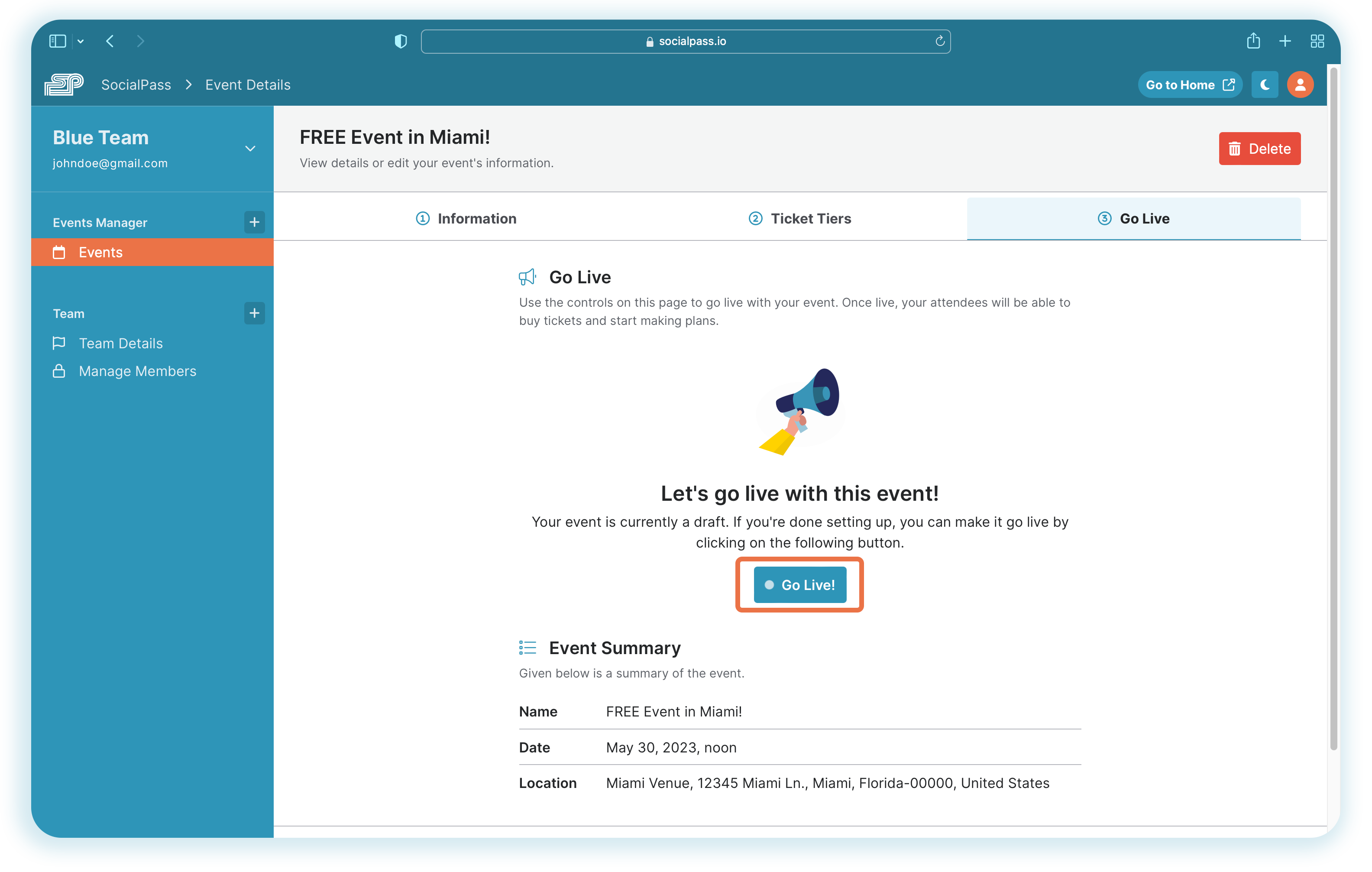
Click "Go Live" to launch your event and you’re all set! 🎉
🟠 Ticket Tiers
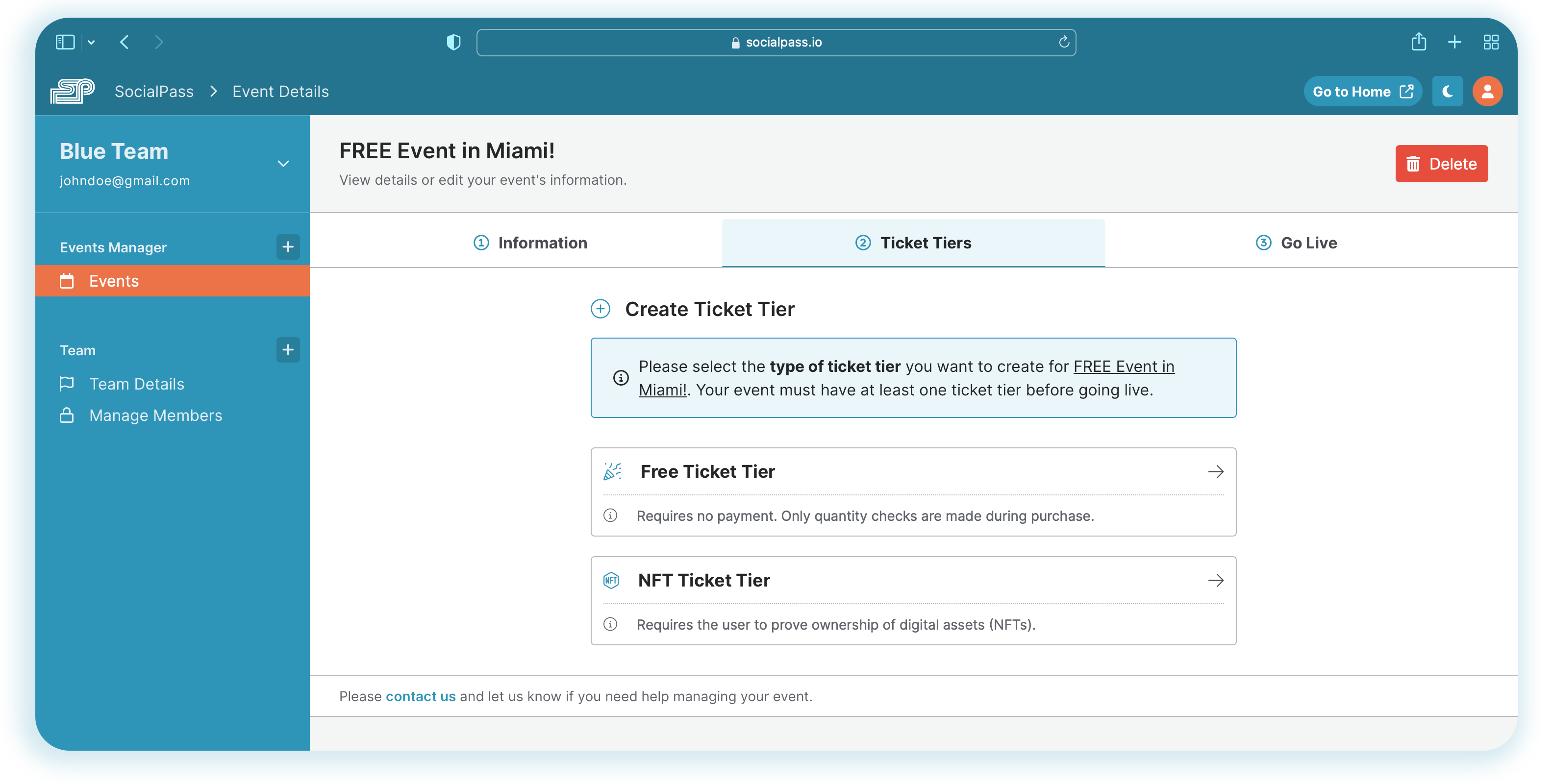
Ticket tiers are best explained like "General Admission" & "VIP" Tickets. You can create multiple ticket tiers to cater to diverse attendee preferences. Our current tiers we offer are NFT-gated & free tickets.
NFT Ticket Tier
Reward your holders with some sweet tickets! This tier requires the user to prove ownerships of the NFT you specify.
You can have multiple NFT tiers for different collections & can require specific token IDs (optional).
Free Ticket Tier
It's all in the name- IT'S FREE! Host a free event with no charge to you or the attendees.
Capacity & Plus Ones
Set the max capacity of a tier, how many tickets an attendee is granted, and how many guests they can bring! Below is a breakdown 👇
Capacity: maximum amount of attendees for your event.
Max per person: maximum amount of tickets per attendee.
Allowed guests: maximum number of guests allowed for one ticket.
🟠 Promoting & Managing Your Event
Spread the word on your event, edit your event in real-time, and manage stats, all in one place.
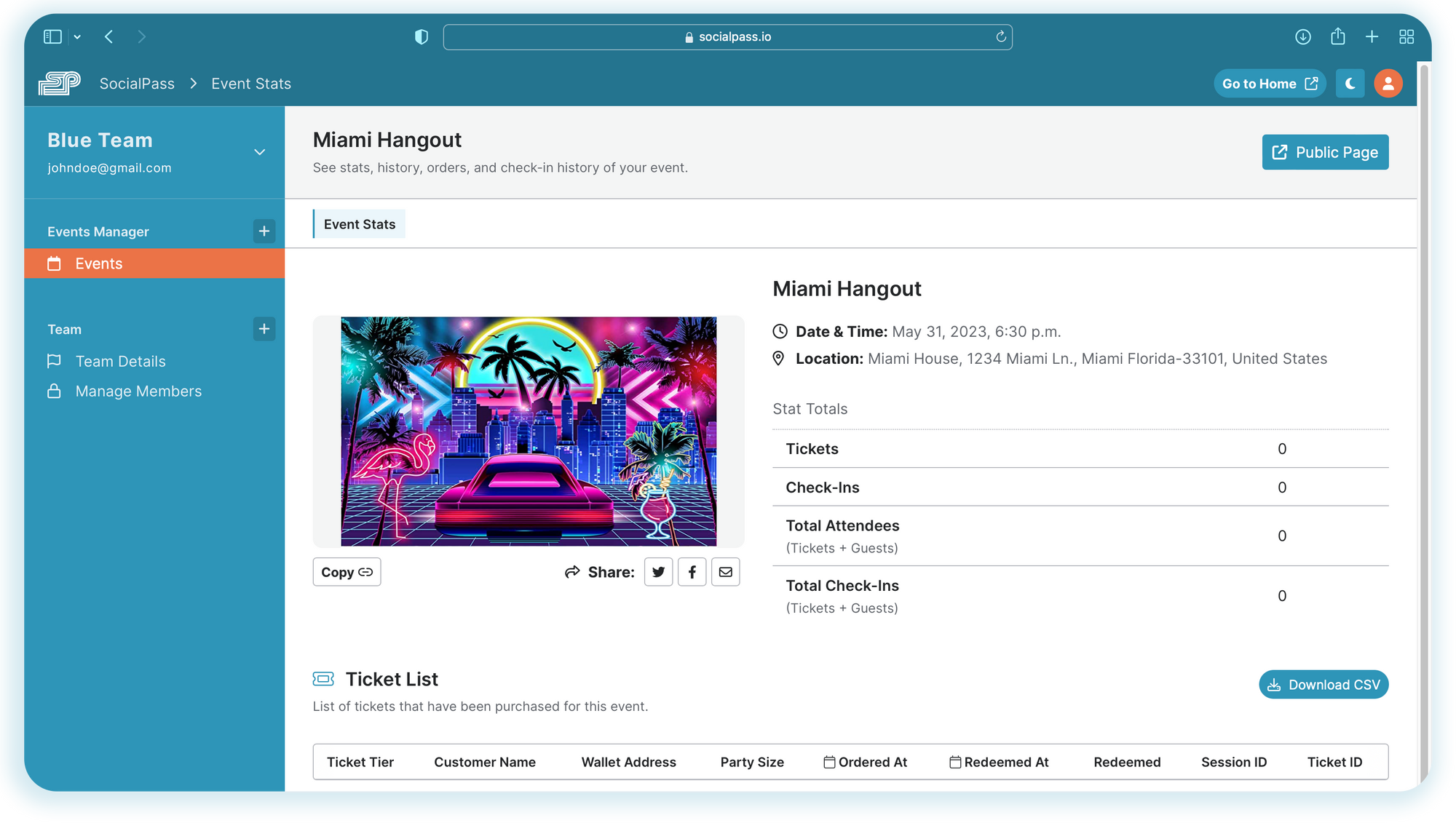
Promoting Your Event
Share your event link through social media, email, and other promotional channels to invite attendees to create some unforgettable memories.
Sell tickets on your own site with our custom embed plugin.
Edit Your Event
Even if your event is live, edit and update your event easily! Change dates, add info, or add ticket tiers. All updates go live in seconds.
Manage Your Event
Track live stats of ticket sales, attendee demographics, and event engagement.
🟠 Scanning Tickets

All you need to get attendees in the door is a phone of any make, shape, or size. No clunky ticket scanner required.
Your custom link scanner is located inside the event card. We also send the link in an email so you're double covered.
You will need to scan the QR code on attendees' tickets. All scans will be tracked on the scanning portal and in your dashboard.
For Attendees
Stress-free tickets in under one minute.
🟠 Getting Set Up
The only thing you'll need to get tickets is the ticket site. No account required! Make sure to follow SocialPass on Twitter or Discord to find events near you.
🟠 Selecting a Ticket Tier
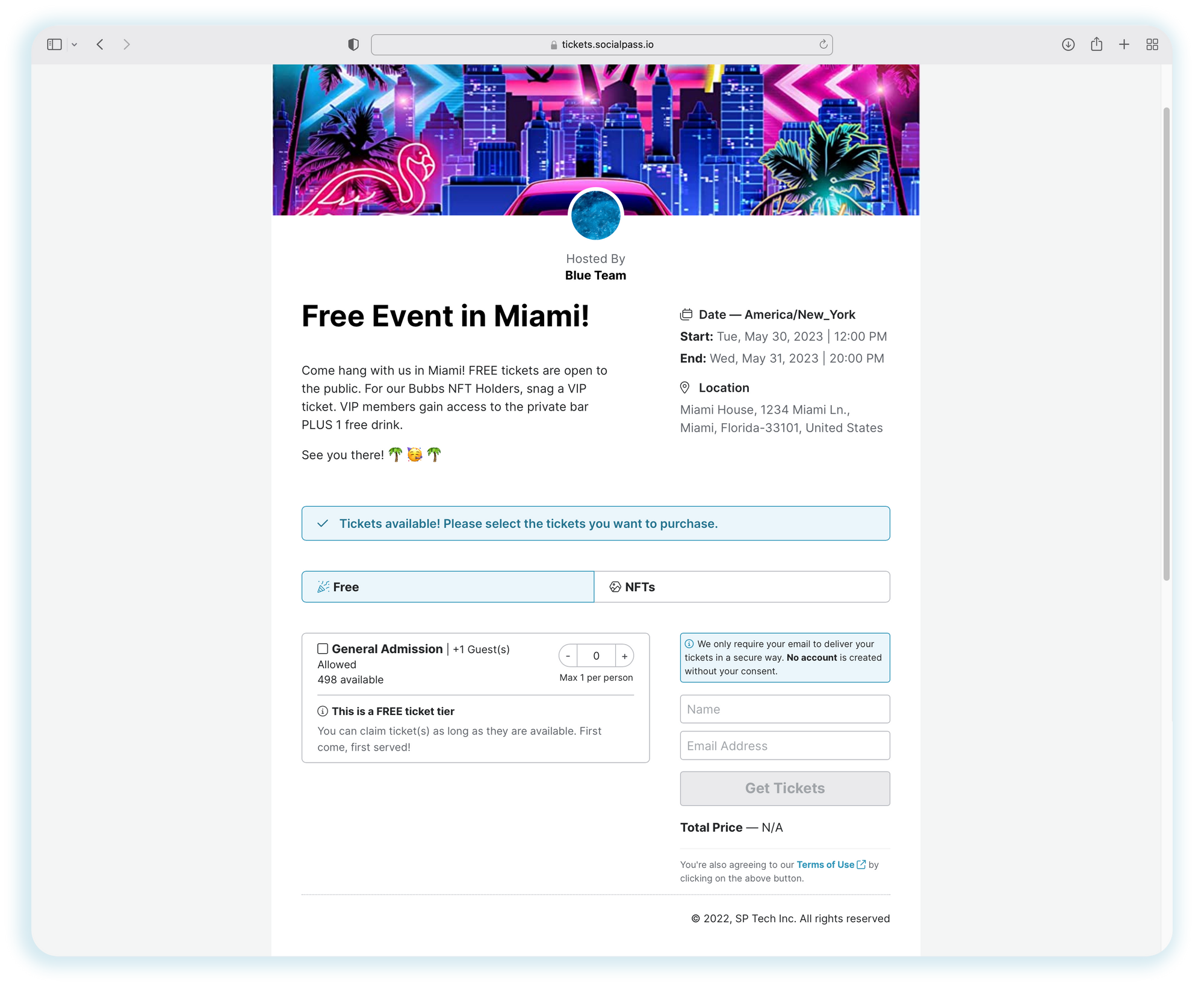
SocialPass currently offers two types of ticket tiers: free and NFT tiers. Free ticket tiers are, well...free. NFT ticket tiers require you to prove ownsership of specified NFTs. Each tier offers unique benefits and experiences, so choose the one that best suits you.
🎟️ NFT Ticket Tiers
If the ticket you'd like is an NFT ticket tier, follow the steps below:
Step 1: Select Your Ticket
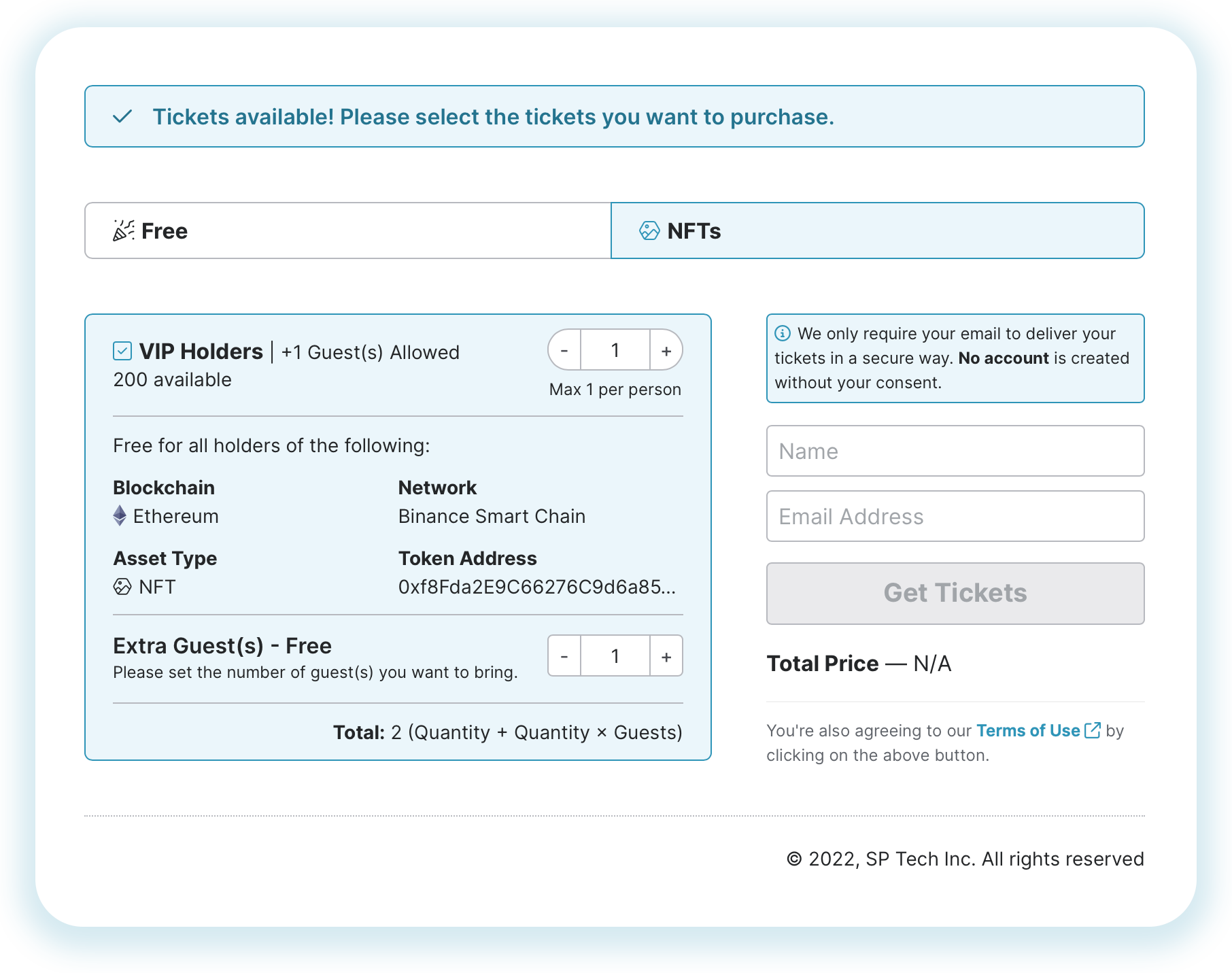
If there are more than one type of NFT ticket tiers, make sure the one you select corresponds with the NFT in your wallet.
Step 2: Fill out your name and email
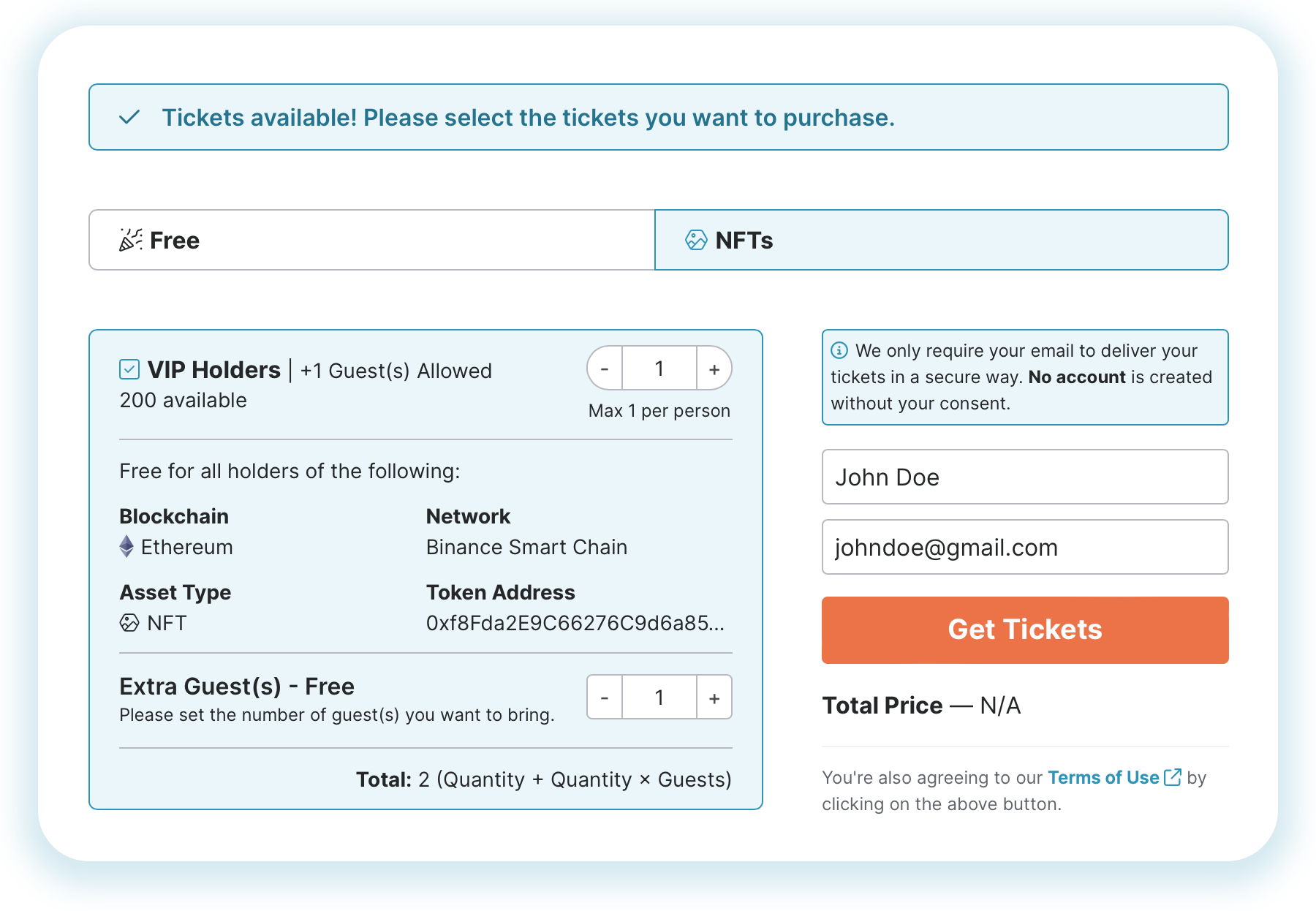
Once complete, press the button "Get Tickets".
Step 3: Connect Your Wallet
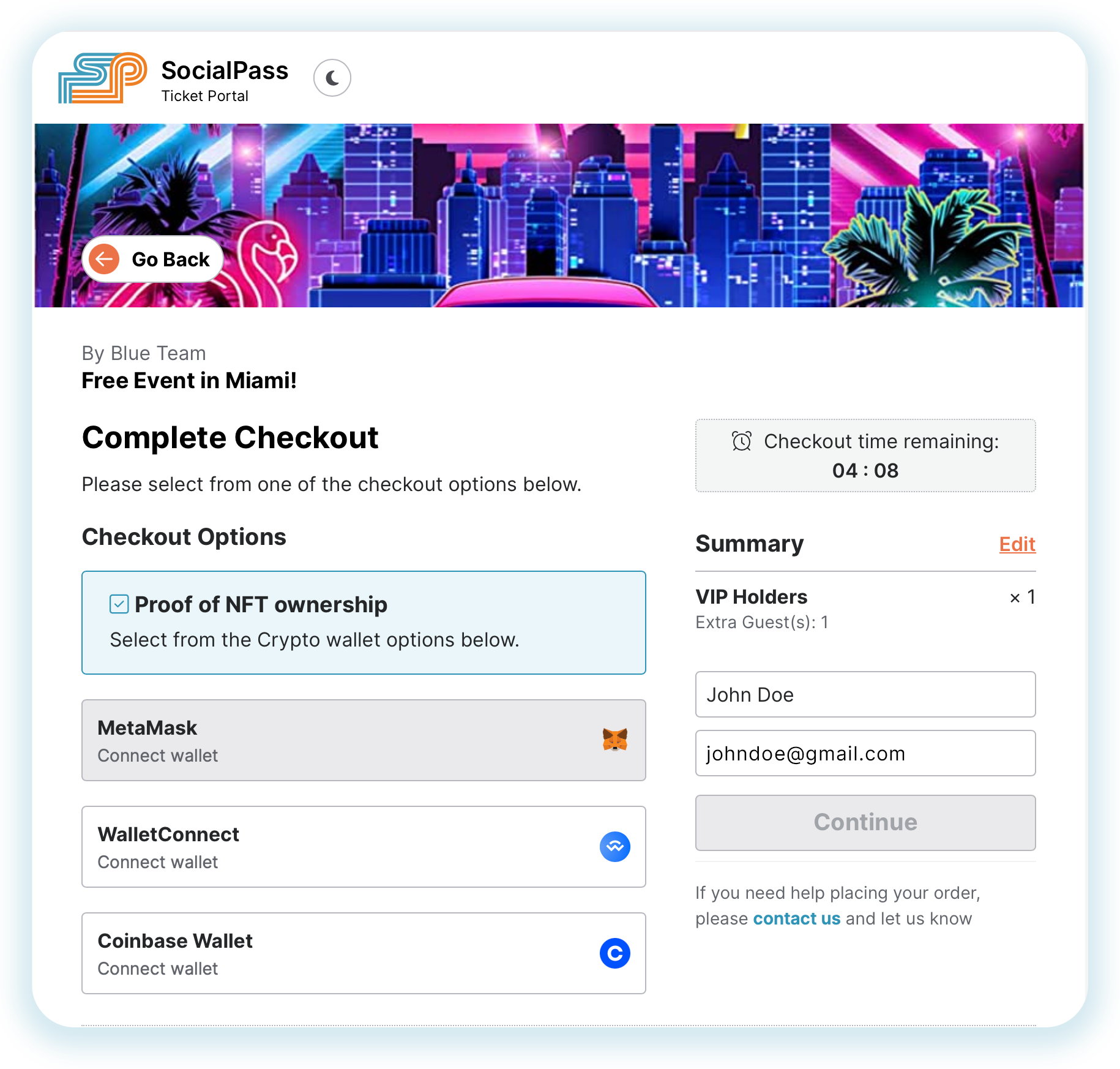
Choose from our supported wallet options, including MetaMask, WalletConnect, and Coinbase Wallet. Click "Continue" to initiate the verification process, as SocialPass scans your wallet for the relevant NFT(s).
Step 4: Success!
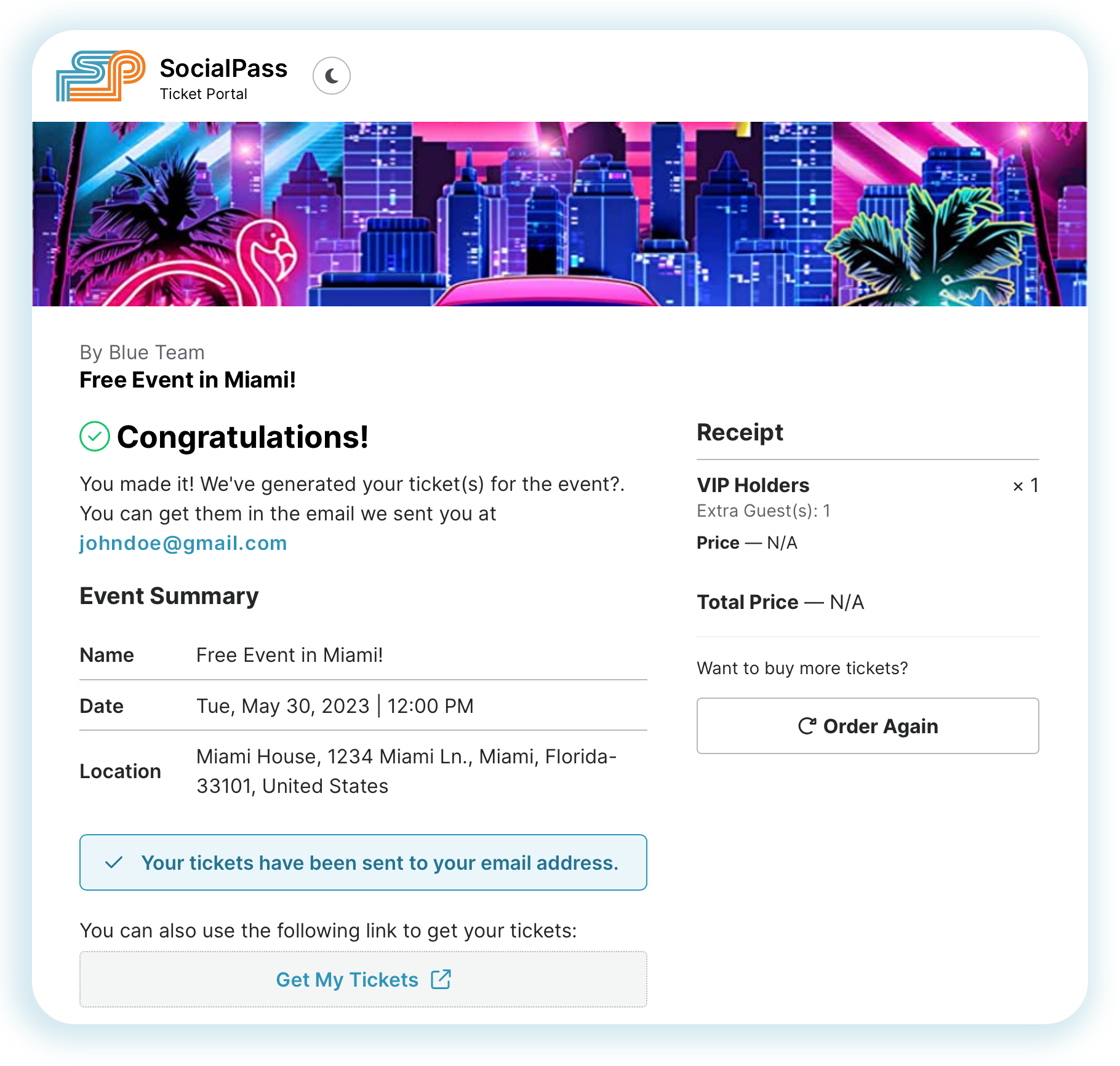
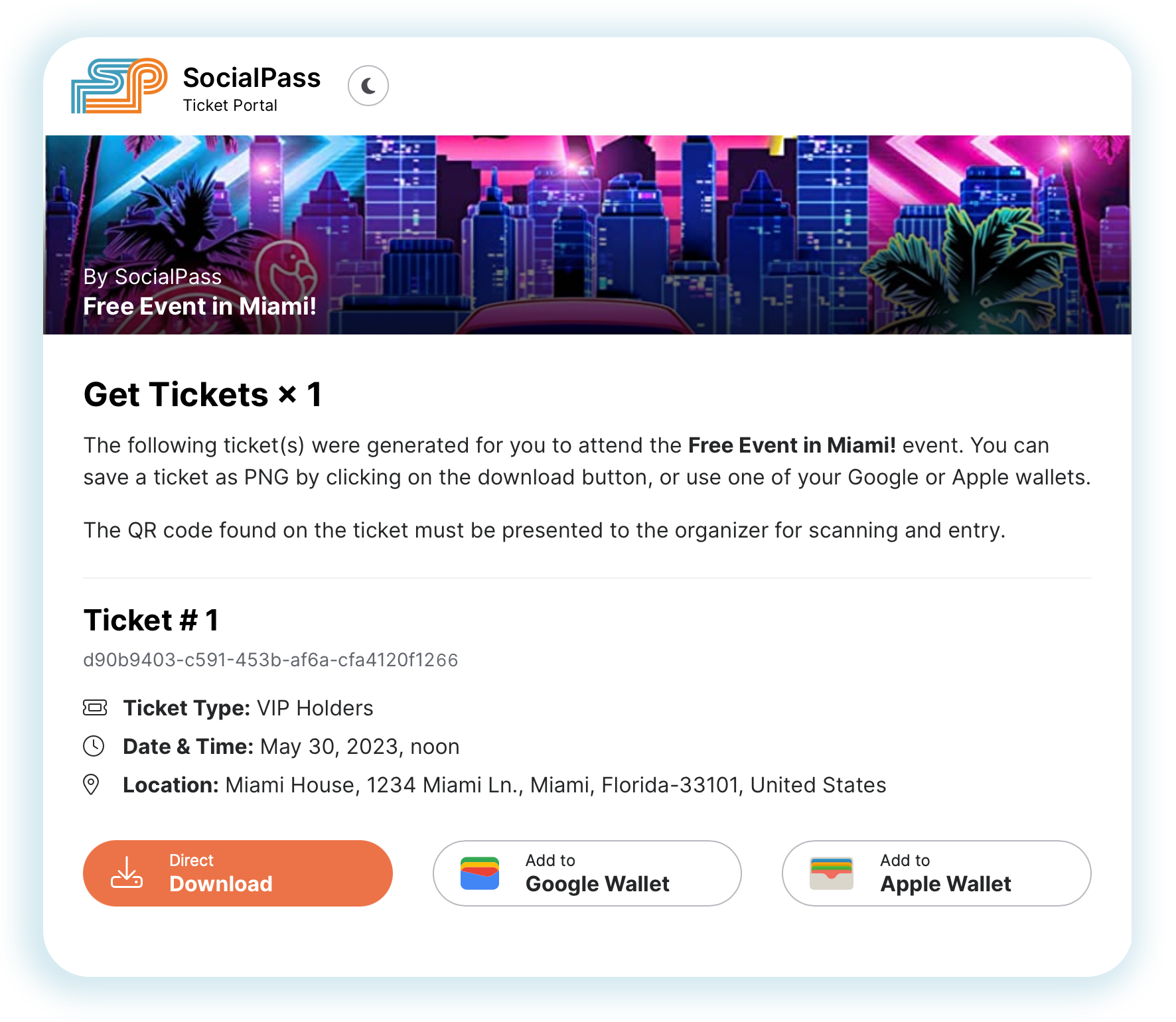
Boom! You snagged some tickets. We provide a couple options on how to get your tickets. Download a PDF, add to your mobile wallet, or find it in your email.
🎟️ Free Ticket Tiers
If the ticket you'd like is a free ticket tier, follow the steps below:
Step 1: Select Your Ticket
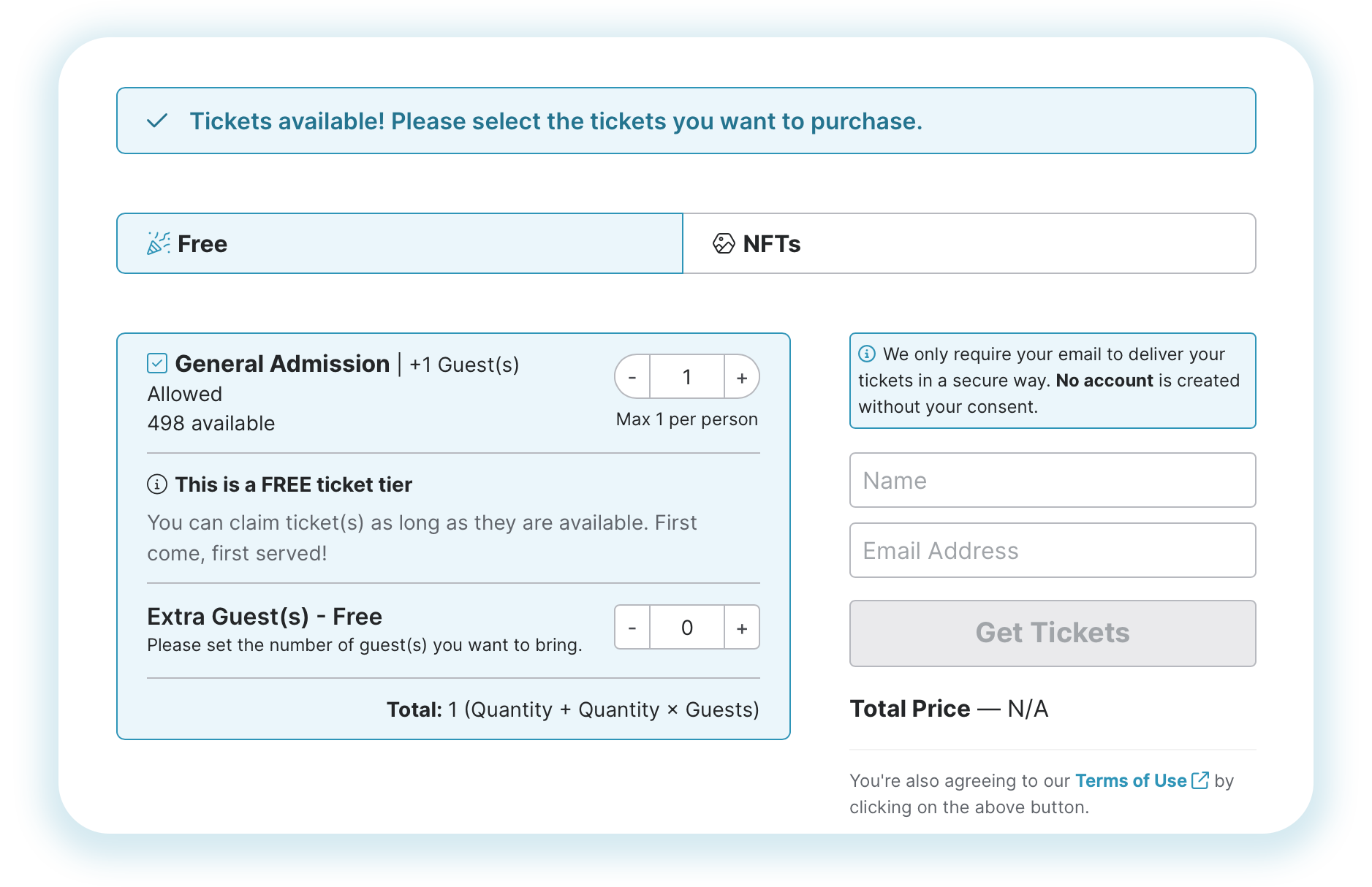
For this tier, it should be labeled free. These are first come, first served, so get them while they're hot!
Step 2: Fill out your name and email
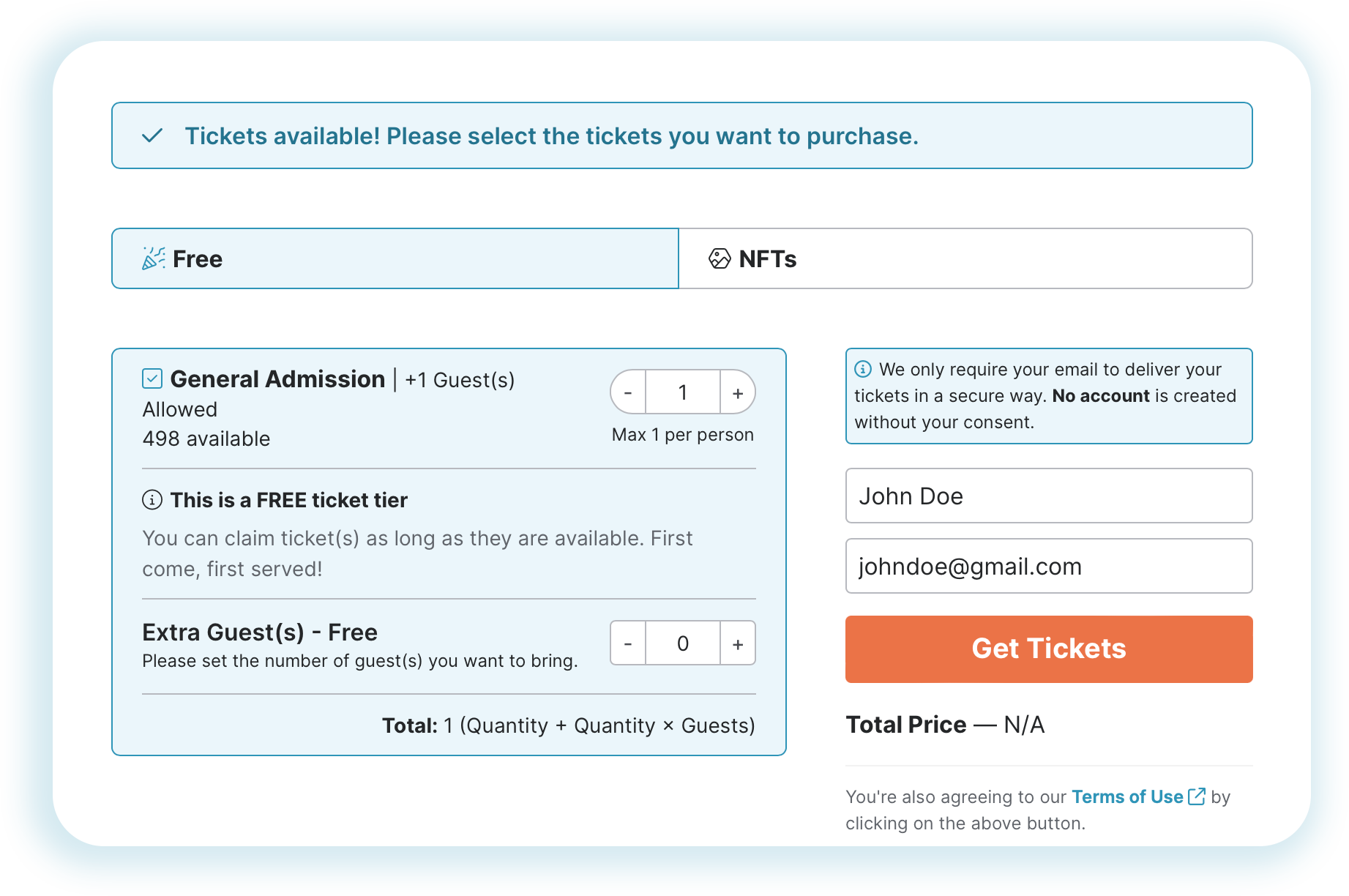
Once complete, press the button "Get Tickets".
Step 4: Complete Checkout
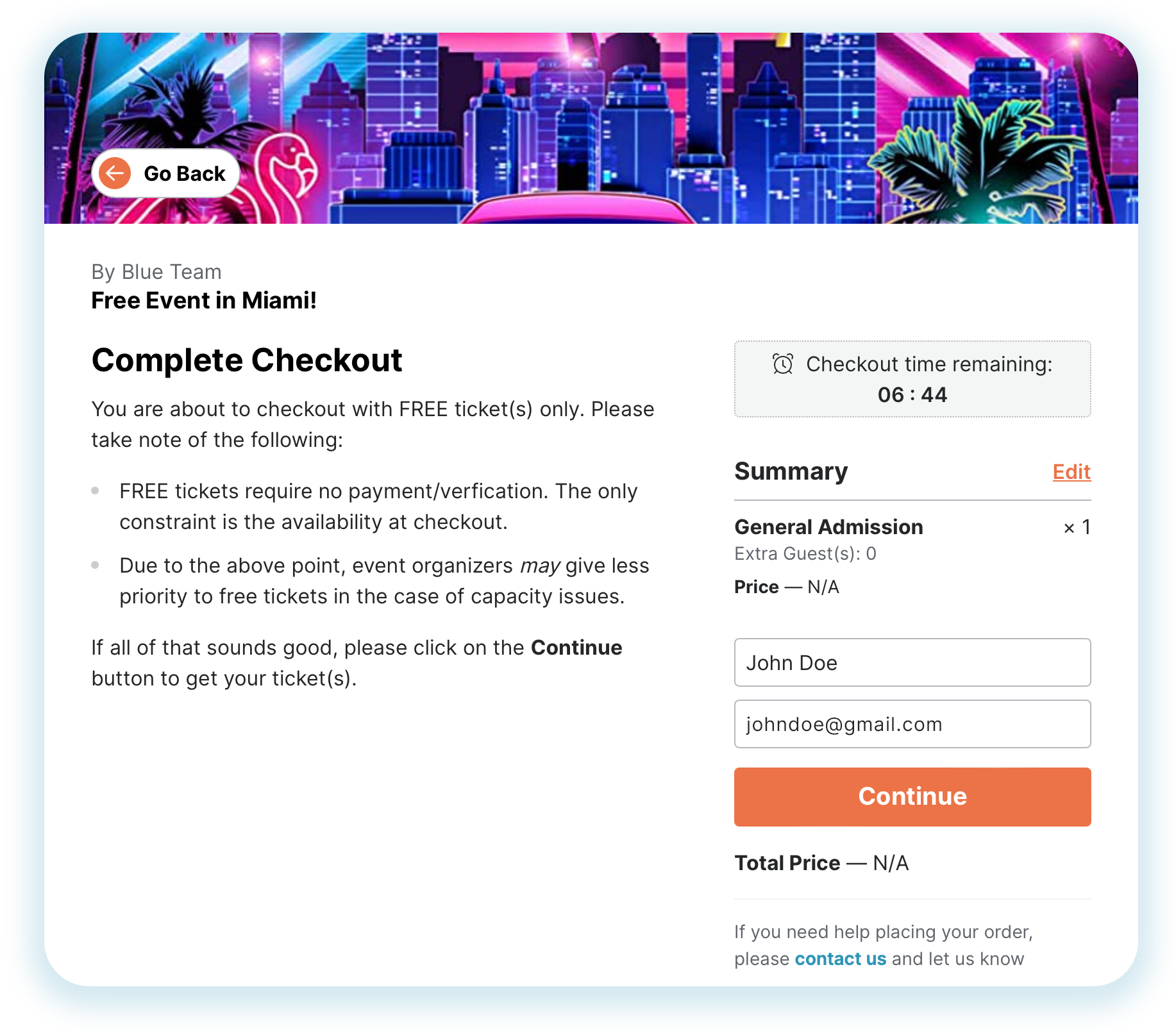
If all the information looks good on the screen, hit "Continue"
Step 5: Success!
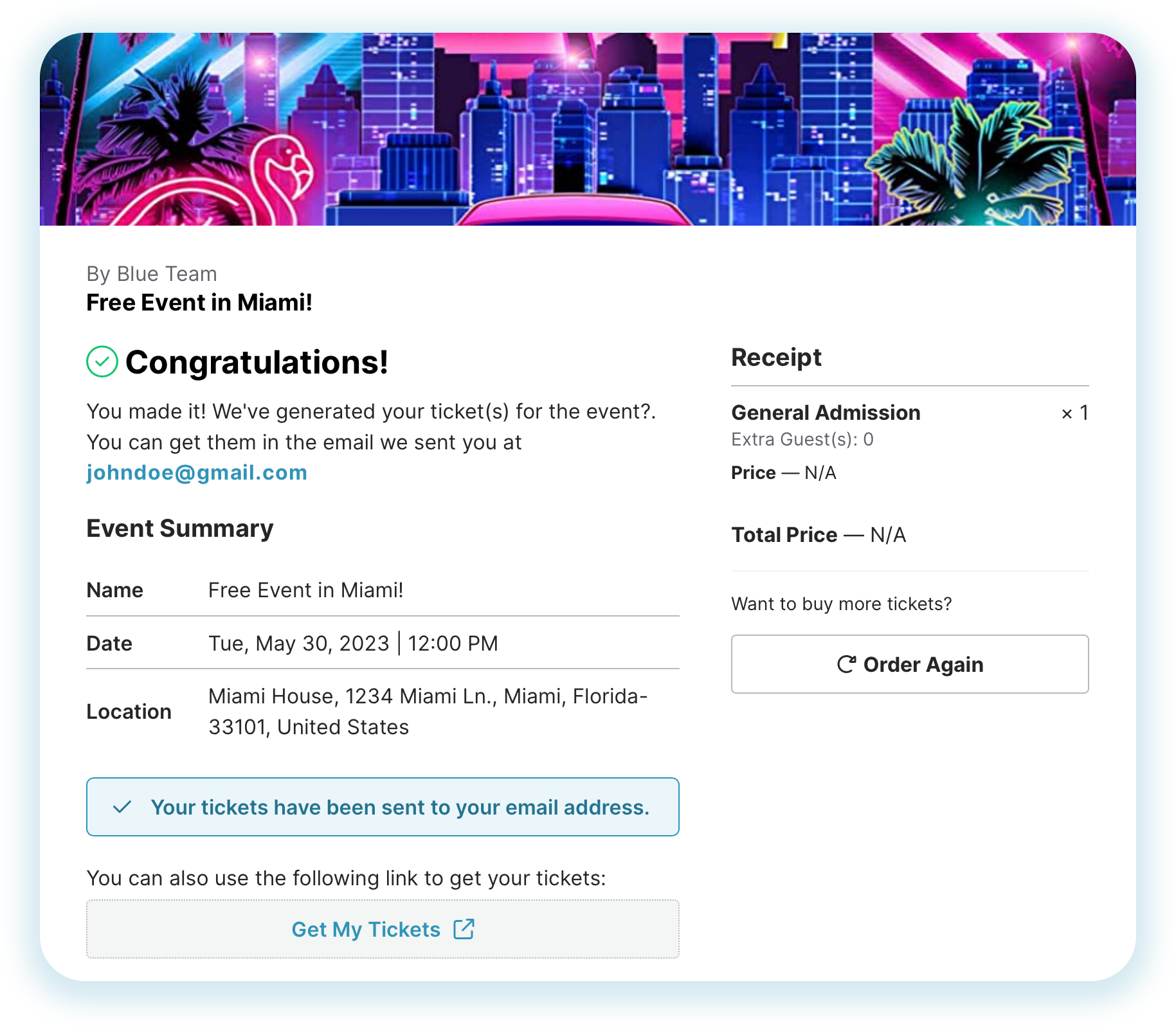
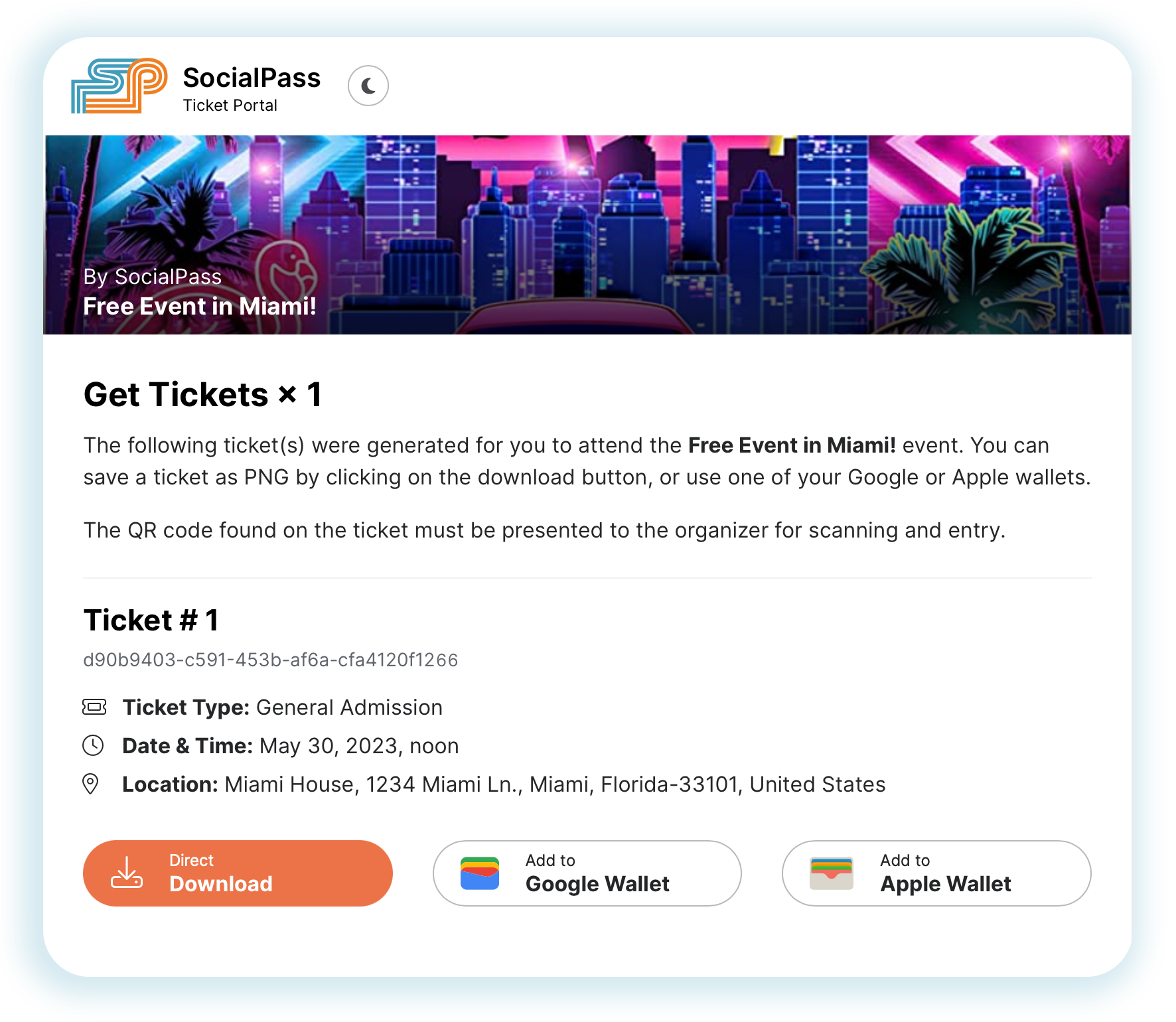
It couldn't be easier! We provide a couple options on how to get your tickets. Download a PDF, add to your mobile wallet, or find it in your email.
fin.
Well that just about covers it! If we didn't answer a question, please give us a shout on Twitter or Discord. And if you're still reading this, you rock & party on!

Ready to Host an Unforgettable Event?
Let's Stay in Touch
Website | Twitter | Discord | Host an Event
