SocialPass Update 1.01
Our goal and top priority will always be to increase utility and improve user experiences with NFTs, even when things are tough. Events…

Our goal and top priority will always be to increase utility and improve user experiences with NFTs, even when things are tough. Events, both online and offline, will always be a popular experience no matter what the markets throw at us. With the help of our community’s input, we can improve our products to compete with the leading ticketing platforms of today. The team has been putting a lot of effort into enhancing SocialPass’s general user experience over the last few weeks, this is a look into what we have done.
This update has three key notes:
- Self Onboarding is now available!
- An Updated User Interface for the Scanner
- An Updated User Dashboard
Self Onboarding — 1.01
Anyone can now sign up for a SocialPass and begin hosting an event today! Prior to this point, SocialPass was only available through invite only or qualified waitlisted entrants. All you need is a valid email address, and you’ll be able to use SocialPass’s features in only a few clicks. It’s never been easier to create an NFT ticketed event. Please do not hesitate to contact us if you have any questions, suggestions, or even want to schedule a demo! SocialPass strives to fix all of the problems with today’s ticketing providers; if you have any suggestions that would help us achieve this objective, we’d love to hear them!
Scanner UI Update — 1.01
Quick Take:
- Updated the starting screen with HUD (Heads Up Display)
- Updated Scanner screen displays live attendance metrics
The Ticket Scanner is the tool used for doormen or event staff to quickly and efficiently scan in tickets while verifying their authenticity in real time. We have improved the user flow for the ticket scanner by adding a better Heads Up Display upon arriving at the ticket scanner web app. At a glance, users can see how many tickets have been checked in and how many are still remaining. This web app now allows users to scan and view information in real time and is in sync with all other scanners. On top of this, event organizers can now see associated wallets with tickets and manually confirm if the ticket has been redeemed (Trouble Shooting Feature). The Scanner is a crucial component of the SocialPass product suite, which provides event planners with the complete set of tools they need to host events.
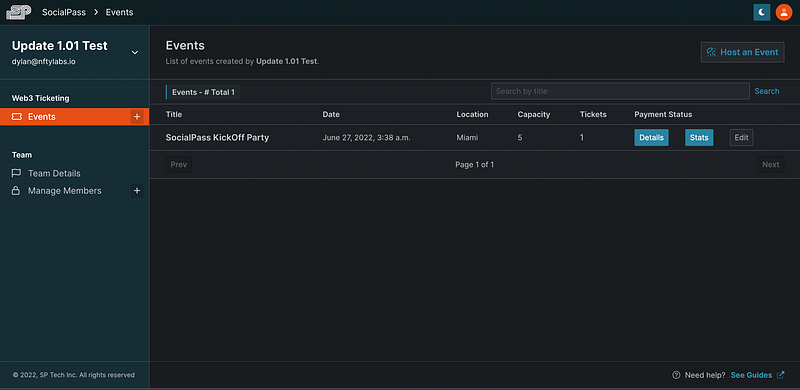
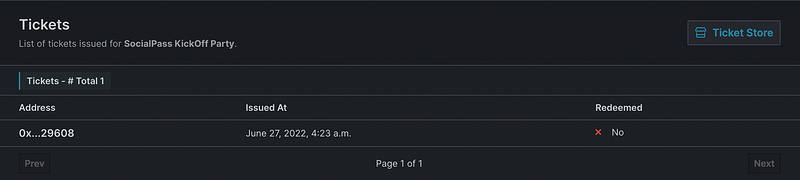
Updated User Dashboard — 1.01
Quick Take:
- Tool Tips to help people better understand how the ticket creation process works as they create their events.
- Contact us Typeform button added for any suggestions and bugs
- The overall ergonomics of the dashboard have also been updated for a fluid user flow.
- Stats have been added to the event screen, which provide key data into the tickets issued, associated wallet addresses, and redemption status information.
- Dark mode has been added by simply clicking the moon symbol at the top right corner.
- Buttons have also been modified to make them stand out more against the background, making it easier for users to find what they’re looking for.
Not only is it vital to create a better user experience for customers, but it is also necessary to make the shift for non-crypto native users easier. In order to do this UI (User Interface) needs to be familiar, simple, quick and intuitive. The goal of this dashboard update was create an overall more fluid user flow while adding more user guidance & information features.
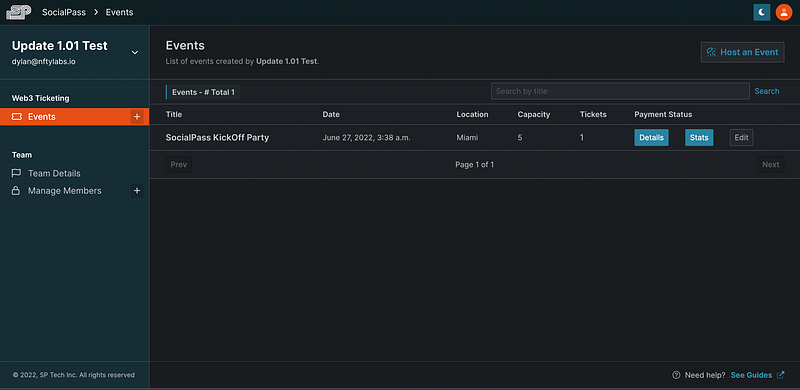
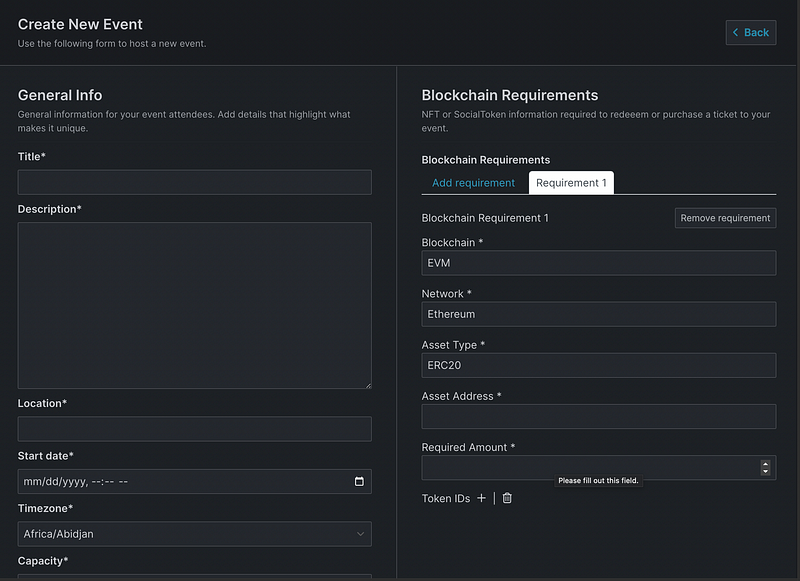
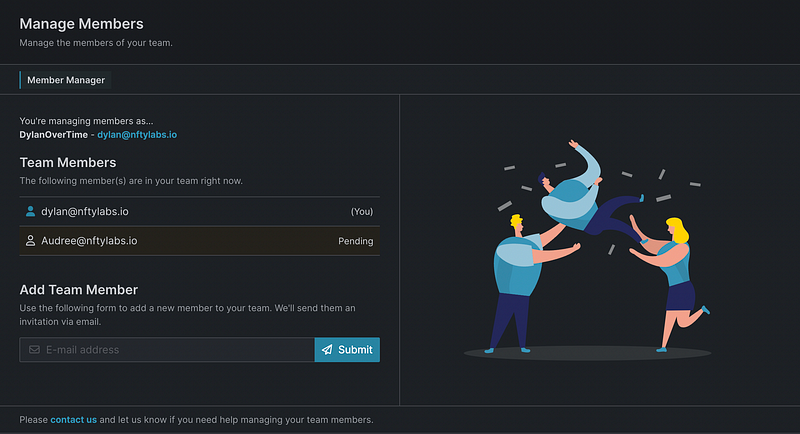

Thank you for reading
With tomorrow’s technology, SocialPass is resolving today’s problems with event ticketing.
Sign up for FREE today to test out our solution: Register here
Website | Gitbook | Linkedin | Medium | Newsletter | Twitter
